Anglers can book their FishingBooker trips by either paying in full, or by paying a deposit. If you booked by paying a deposit, you have the option of paying the remaining balance to the captain (guide) directly or via the FishingBooker app.
This typically happens on the day of your trip or one day prior. For more expensive multiday trips, some guides may want to collect the remaining balance up to 60 days before the trip.
Depending on the payment methods your fishing guide accepts, you can pay the remaining balance in several ways:
- With cash
- With a credit card
- Through the FishingBooker app
To check which payment methods your guide accepts, scroll down to the Payment section on their charter listing page.
Show me on desktop
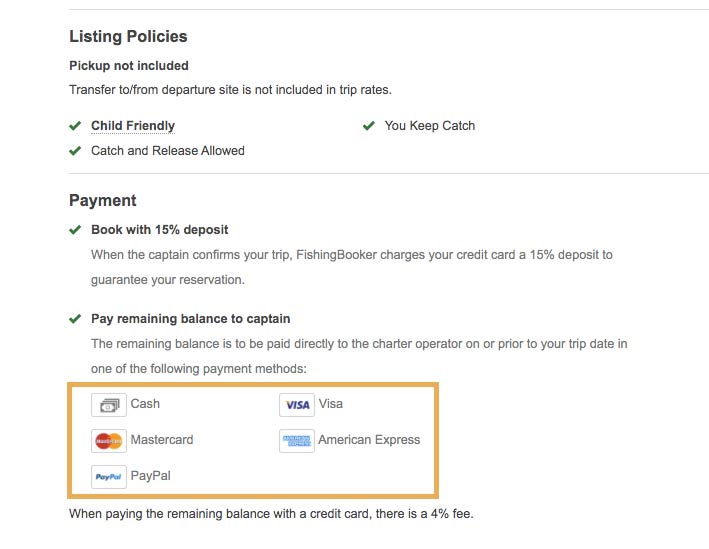
Show me on mobile
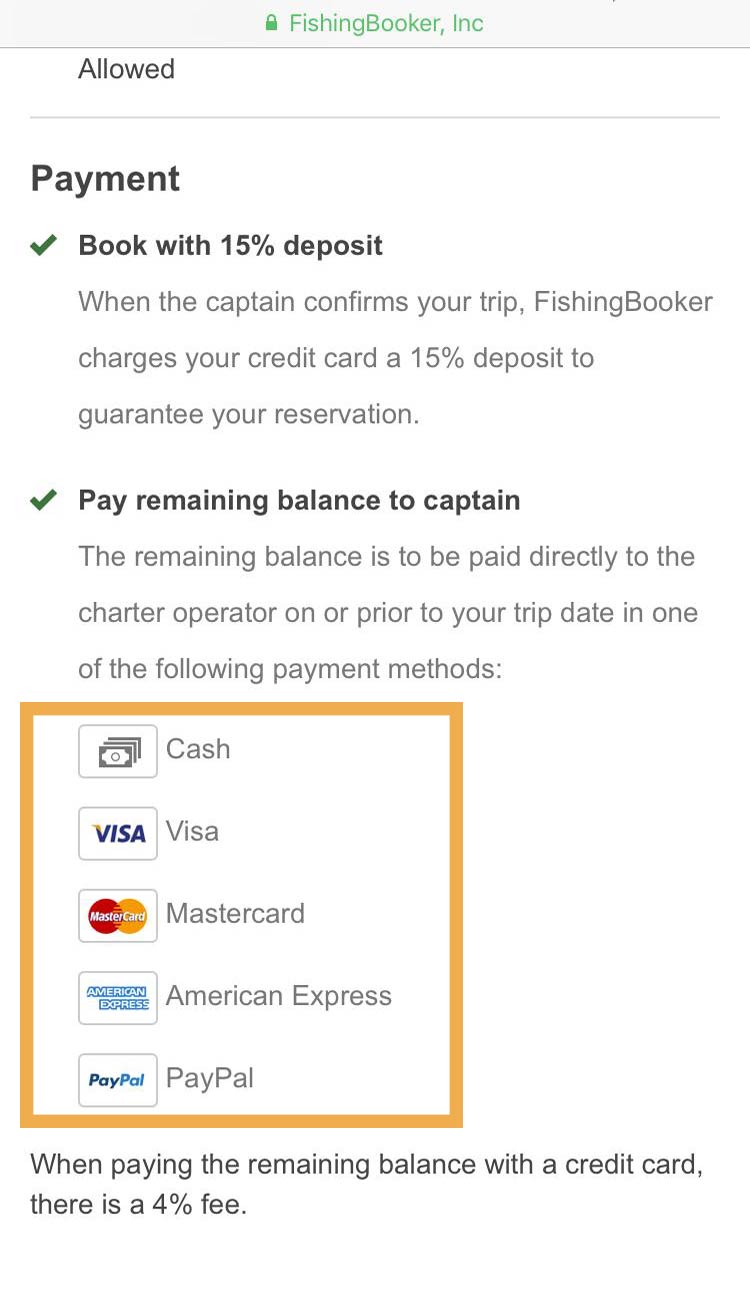
Paying with a card
Most guides accept card payments. When paying the remaining balance with a credit card, captains may ask you to cover an additional fee. This fee is typically around 2-5% of the amount you're paying to the captain. You can find more information about fees under the Payment Methods section on the charter listing page.
Paying through FishingBooker
Paying the remaining balance through FishingBooker is a great option for anglers who prefer not to bring lots of cash on a boat.
This payment option allows you to pay your fishing guide using a card you saved on FishingBooker or by entering a new payment method. You can pay the remaining balance to any US-based captain who has this payment option enabled.
Once the payment is complete, you'll also be able to add a complimentary tip for the captain.
Paying the remaining balance works best if you have the FishingBooker app, but will work even if you don't. You can pay the remaining balance payment in two ways:
- Proactively – by visiting your booking details page at any time after the booking gets confirmed.
Show me how

- By getting a payment request from the captain. Your guide will be able to send you a payment request anywhere from 1 hour before the trip starts to 4 hours after it ends. Once the request is sent your way, you'll receive it as a text or a notification on your FishingBooker app. From there, you’ll be able to pay by:
- Selecting the card you saved when booking on FishingBooker
- Entering a new card
- Using Apple Pay
Show me how
Similarly to paying with a credit card, a transaction fee may apply here. But before any charges to your account are made, you will be able to see the price breakdown and confirm the payment. Once you’ve successfully confirmed the payment, we’ll email you the receipt of the payment. You’ll also be able to see a confirmation of your payment on your Booking Details screen.
| Captains may offer a variety of payment options, so it's best to reach out directly to confirm your available payment methods before the trip date. |
What if I don't receive the payment request?
When your guide sends you a request to pay the remaining balance, you'll receive it as:
- A notification on your FishingBooker app
- A text message with a link (if you don't have the FishingBooker app).
Note: Customers that don't have the app receive the text message to the number that's connected to the booking. If, for any reason, you can't see your guide's request, we recommend logging into your FishingBooker account, and going to your booking details page. This is where you'll be able to complete your payment.