To verify your phone number, follow these steps:
- Go to your Profile.
- Scroll down until you see the Contact Phone section.
- Enter or edit your phone number.
- Click Verify.
- Follow the text verification instructions on the screen.
Show me on desktop
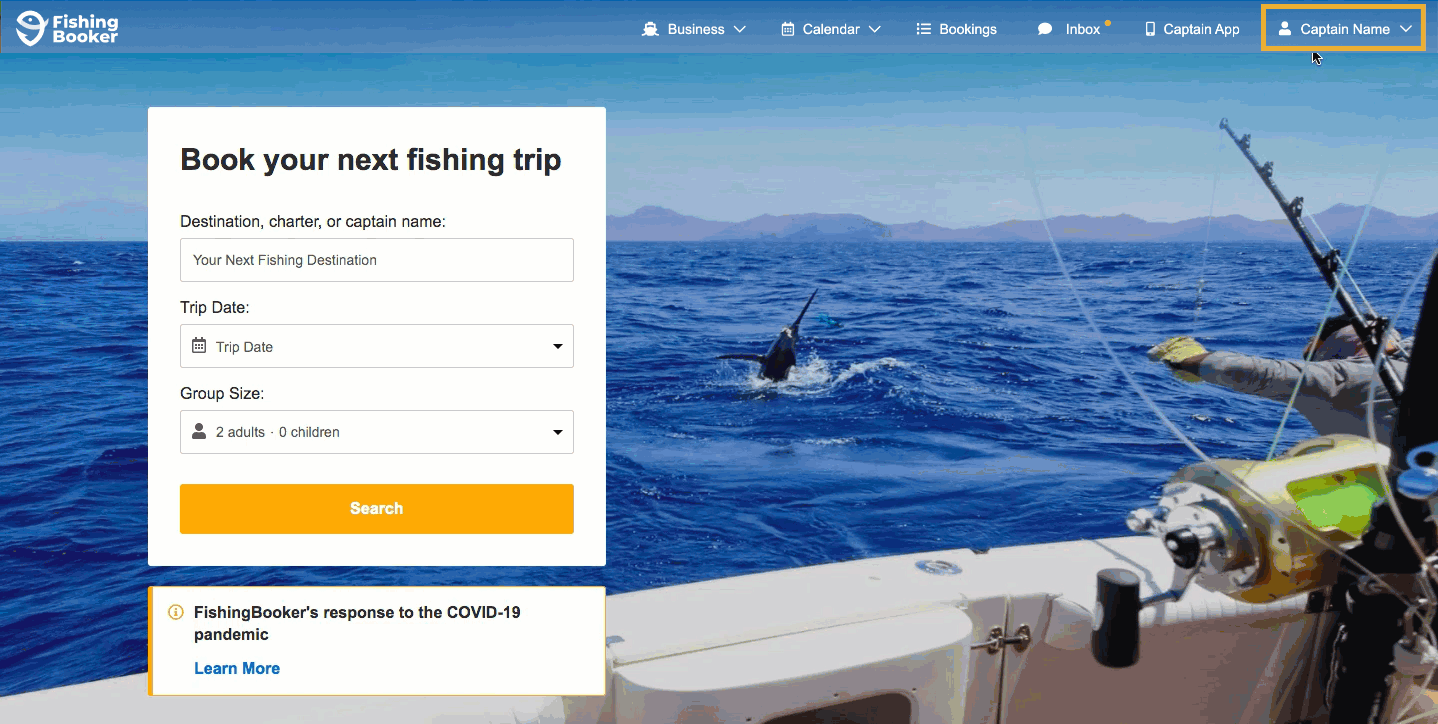
Show me on mobile