Profile statistics allow you to see how many times your listing has been viewed, the total number of booking requests you've received, and the number of bookings you've accepted on a day-to-day basis.
To view your profile statistics, follow these steps:
- Go to your Business Dashboard.
- Scroll down until you see the Listing Page Views section.
Show me where on desktop
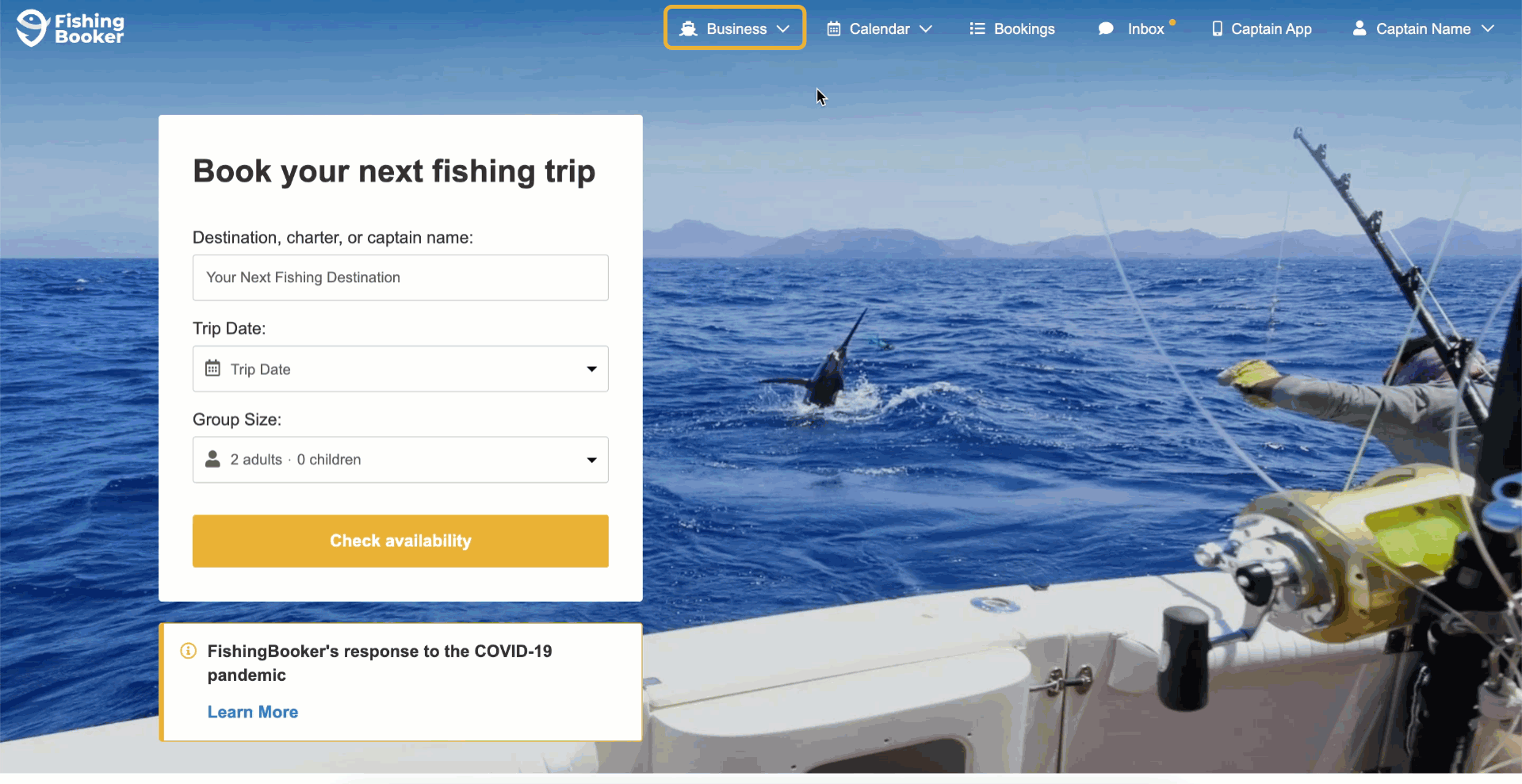
Show me where on the FishingBooker for Captains app

You'll also receive a monthly Performance Report email, containing information about your statistics in the past month.