If your listing has been unpublished, you are always able to republish it. To republish your listing, follow these steps:
- Go to your Listings.
- Click on Publish next to the listing you wish to republish.
- This will take you to the Manage Listing page.
- Click Publish (or Publish Listing on mobile).
Show me the steps on Desktop
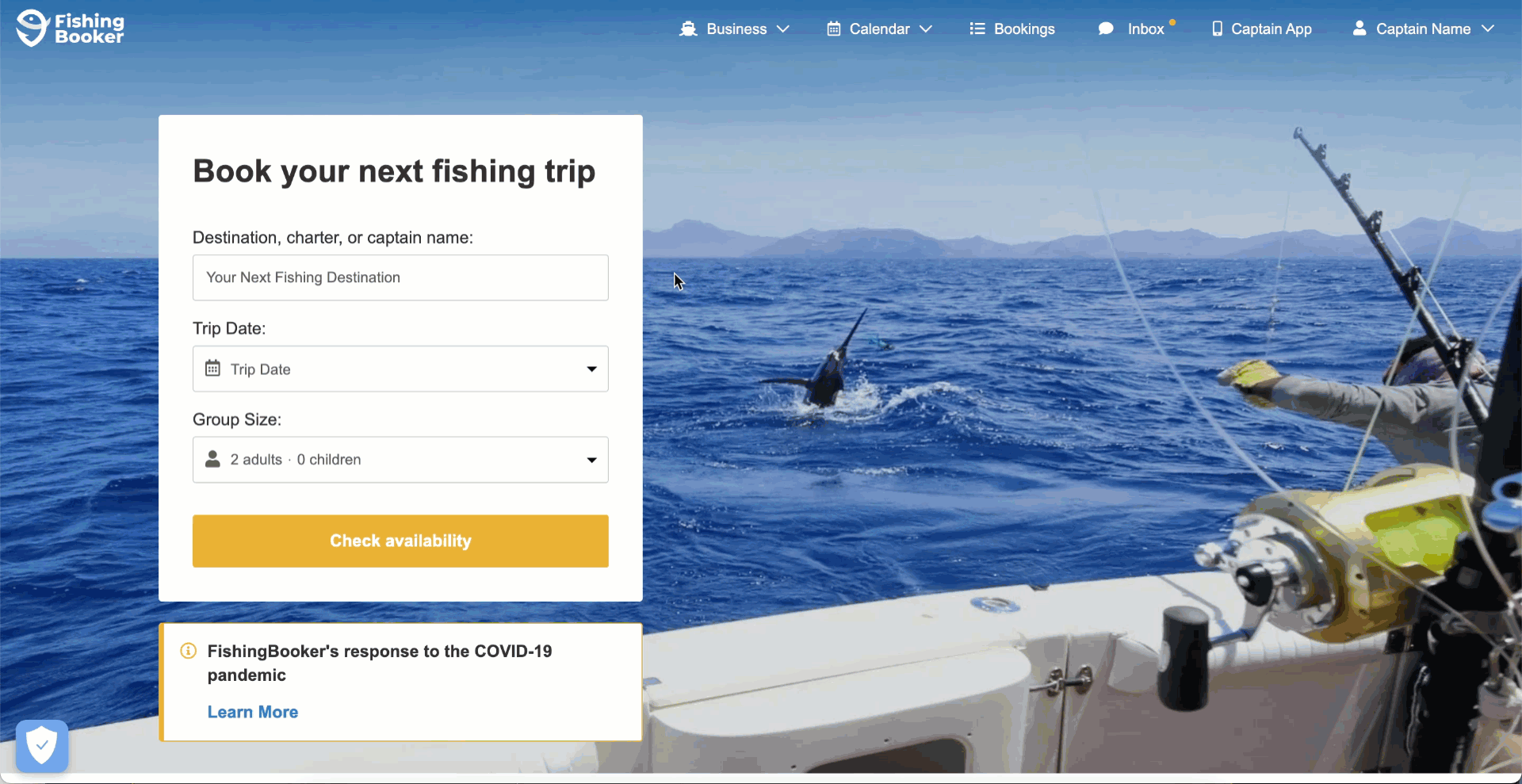
Show me the steps on Mobile