To deactivate your FishingBooker account, follow these steps:
- Go to your Account.
- Scroll to the bottom of the page. You will see the next sentence: Need to deactivate your account? Click here.
- Click on "Click here".
- Fill out the deactivation form.
- Click Deactivate.
- Click Deactivate account anyway – if you have upcoming trips
Please take a moment to check if you have any upcoming bookings that need your attention.
Show me where on desktop
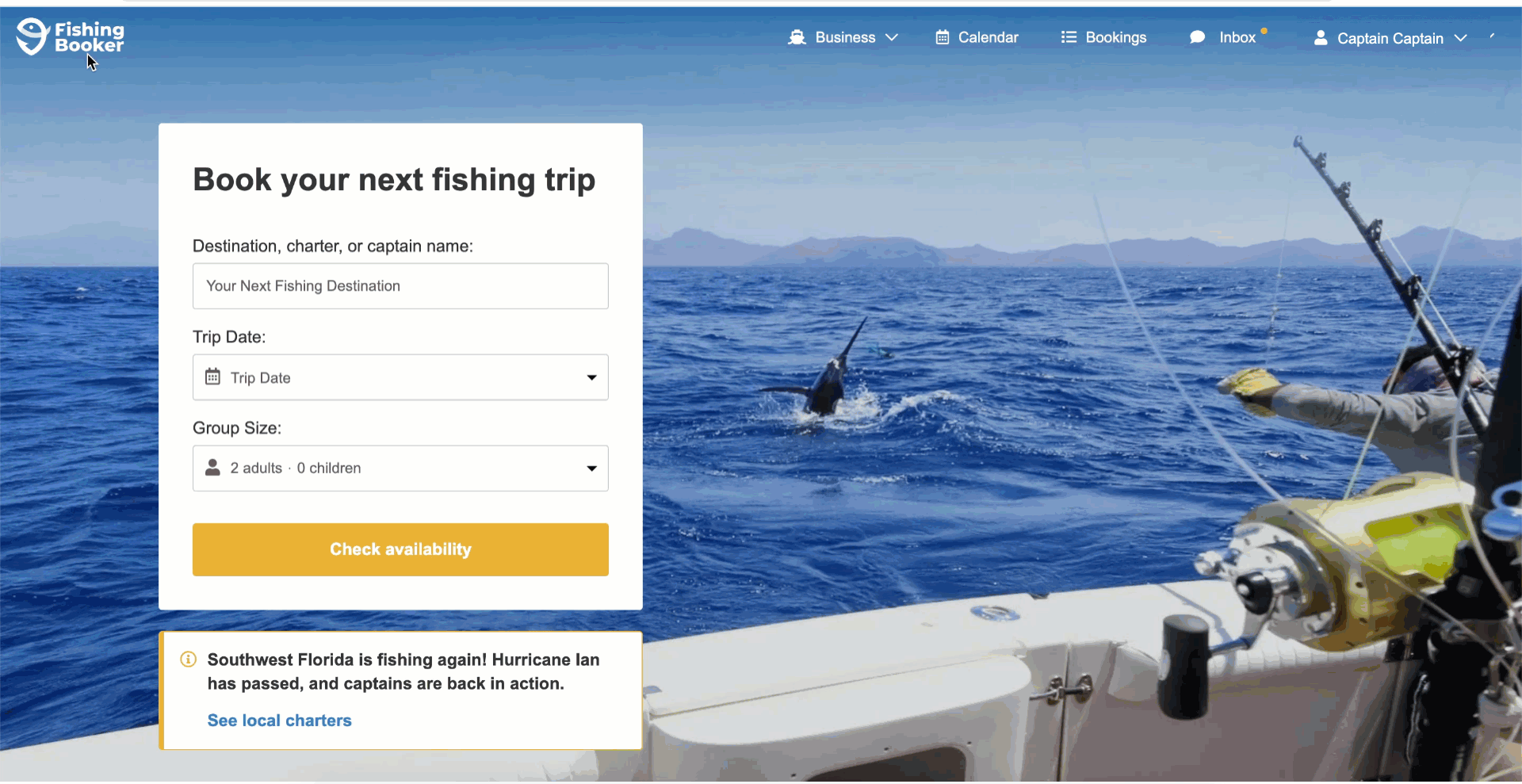
For mobile, follow these steps:
- Go to Menu
- Click on Account Settings
- Click on Deactivate my Account
- Click Deactivate account anyway – if you have upcoming trips.
Show me where on mobile
What happens when you deactivate your account?
- You will retain the rights and obligations for all activity on the FishingBooker platform prior to deactivation.
- Your profile and any listings will be hidden.
- To reactivate your account, please contact us.
For more information on how FishingBooker retains personal data, read this article.