Adding photos and videos to your listing helps you showcase your unique offer. Listings with at least 16 photos rank better on FishingBooker. To add photos or videos to your listing, follow these steps:
- Go to your Listings section.
-
Find the listing you want to add photos or videos to and click Edit.
- If you only have one listing, you'll be taken to that listing automatically.
-
Go to the Photos & Videos section.
- You can upload photos and videos directly from your device.
- Rearrange photos by dragging them.
- Remove photos and videos by clicking the trash can.
- Click Preview or Preview Listing to check your changes.
Show me the steps on desktop
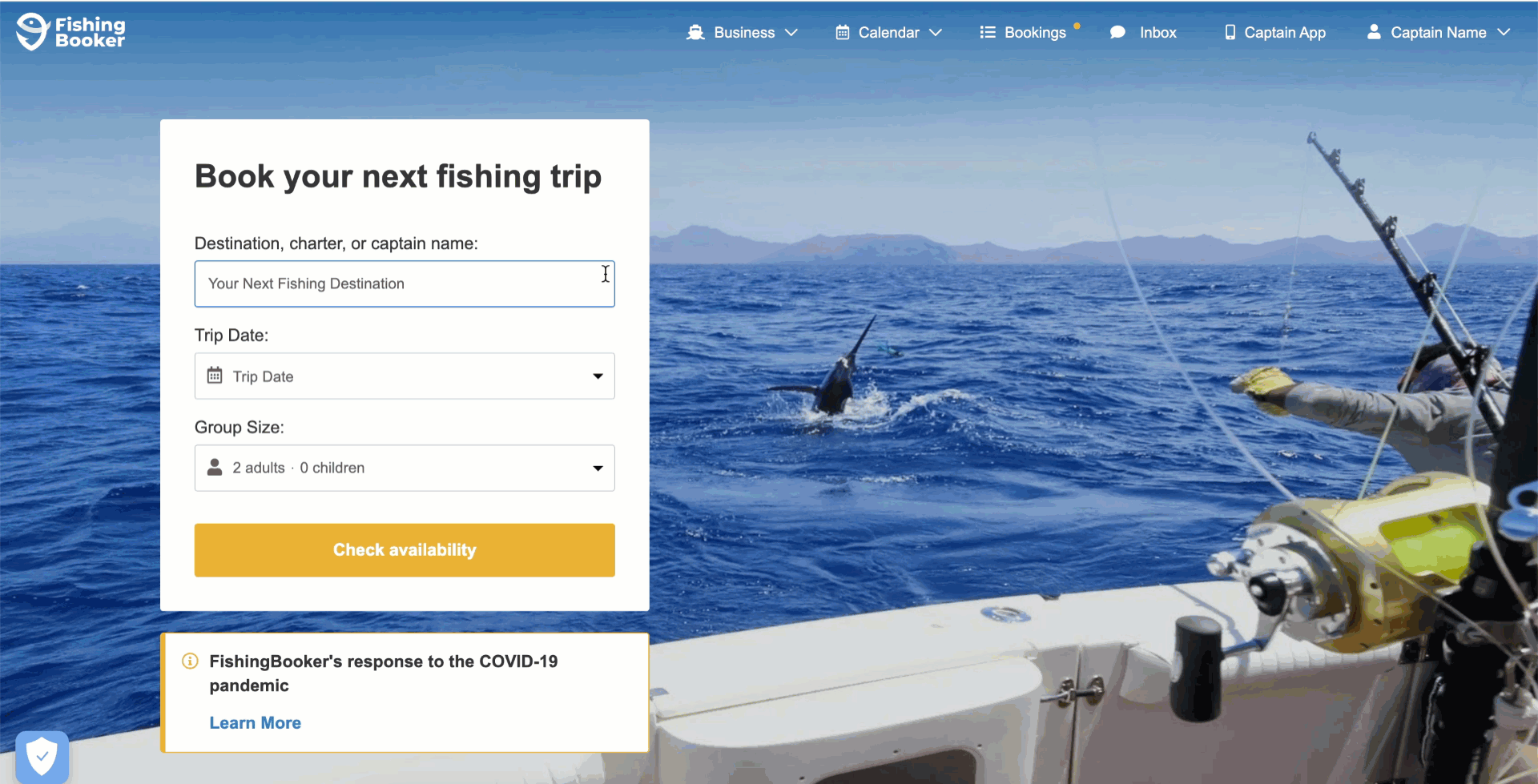
Show me the steps on mobile
Please note, pictures containing contact information will be removed or edited. You can refer to our Vendor Interface Agreement for more details.