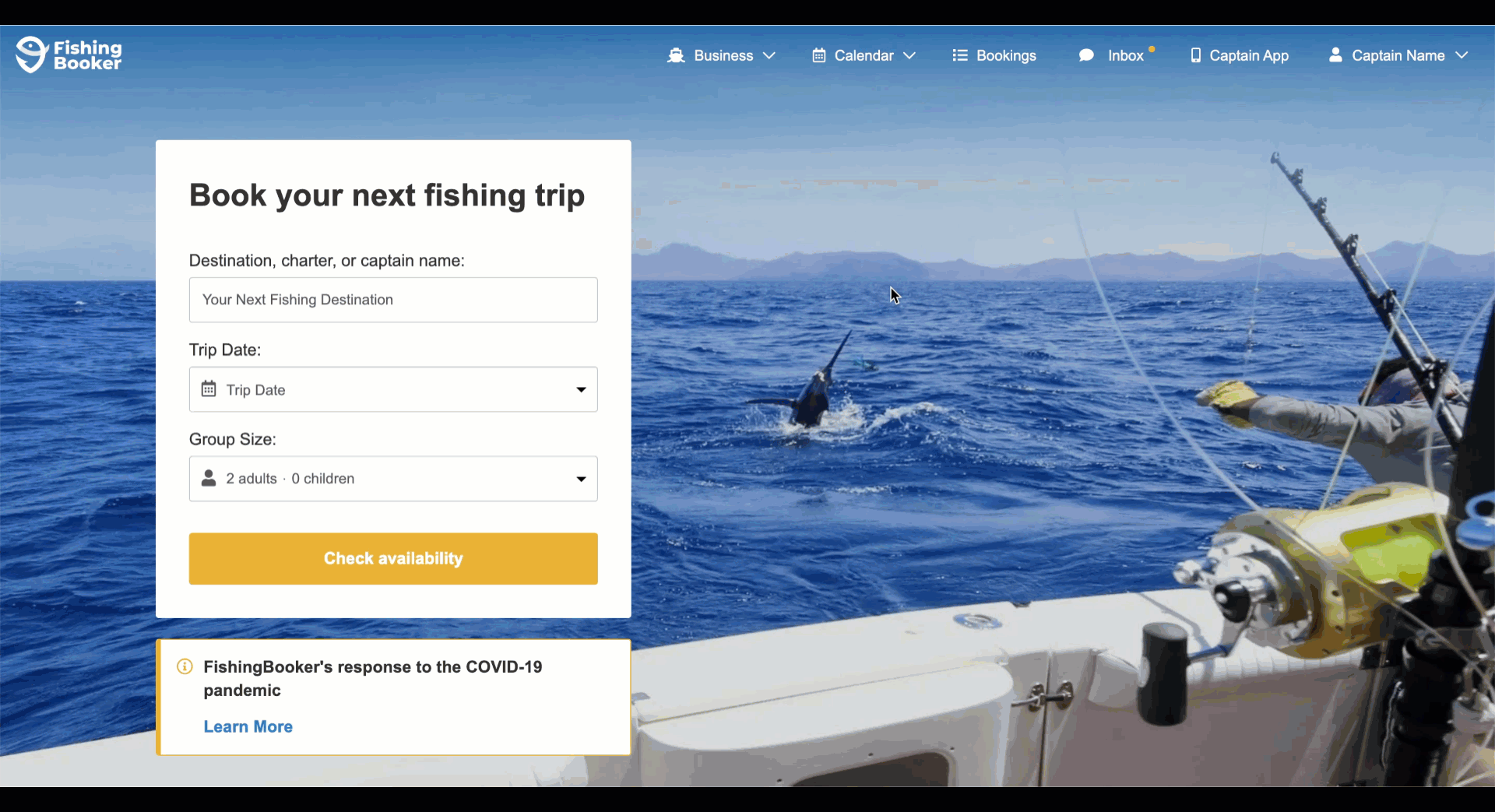Please do not create a new account if you forgot your password or want to change it.
If you forgot your password
- Click Log In.
- When asked to enter your login details, click Forgot Password.
- Enter your email address into the text field and click Send Reset Link .
- You'll receive an email with instructions to reset your password.
Show me the steps on desktop
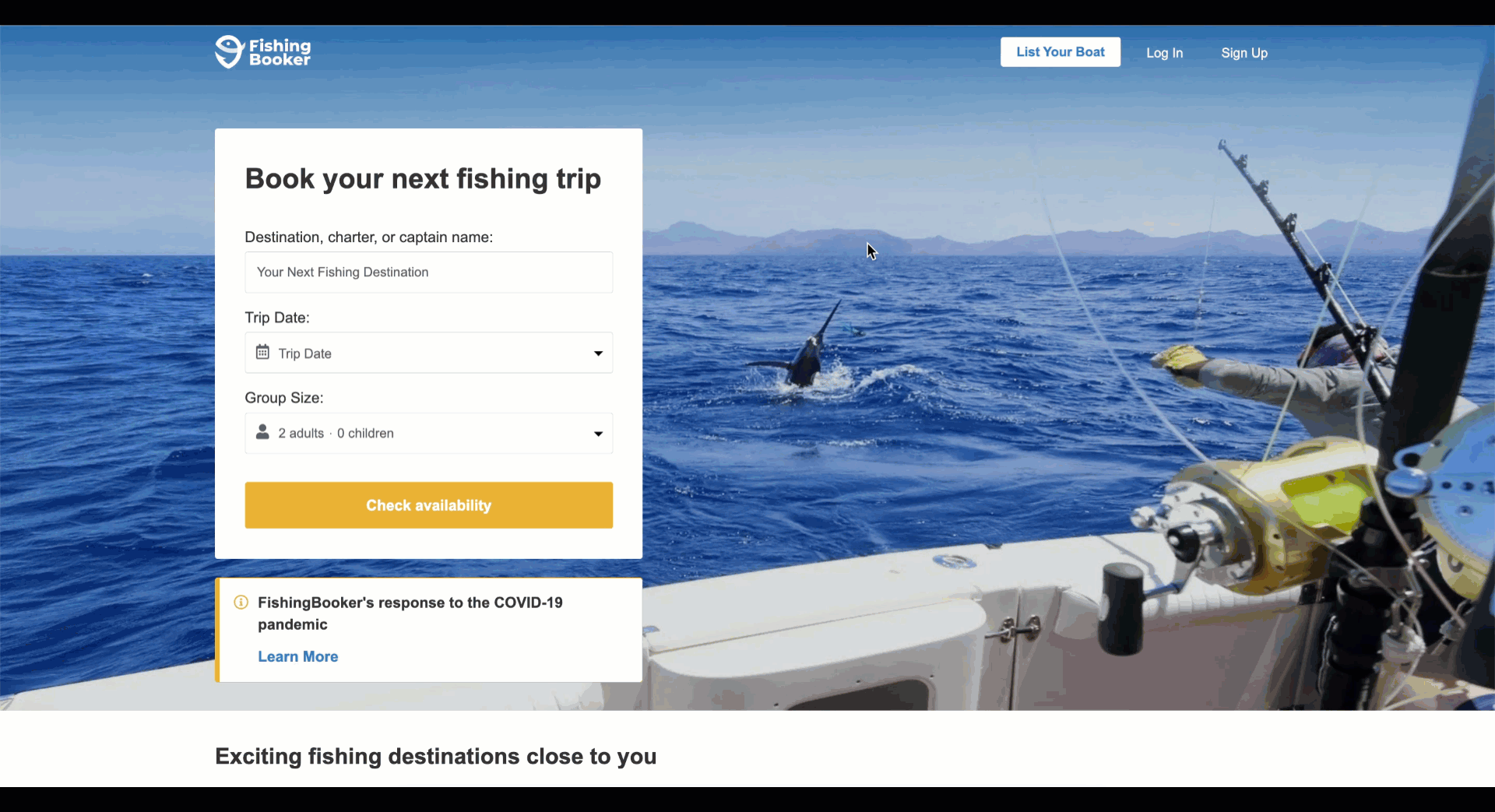
Show me the steps on mobile
If you know your password and want to change it
- Go to your Name.
- Click My Account.
- Click Log In and Security
- On password, click the Edit button
- Type in your current password, then the new password, confirm it, and click Save.
Please note, that the steps may differ slightly for customers and captains.
Show me the steps on desktop