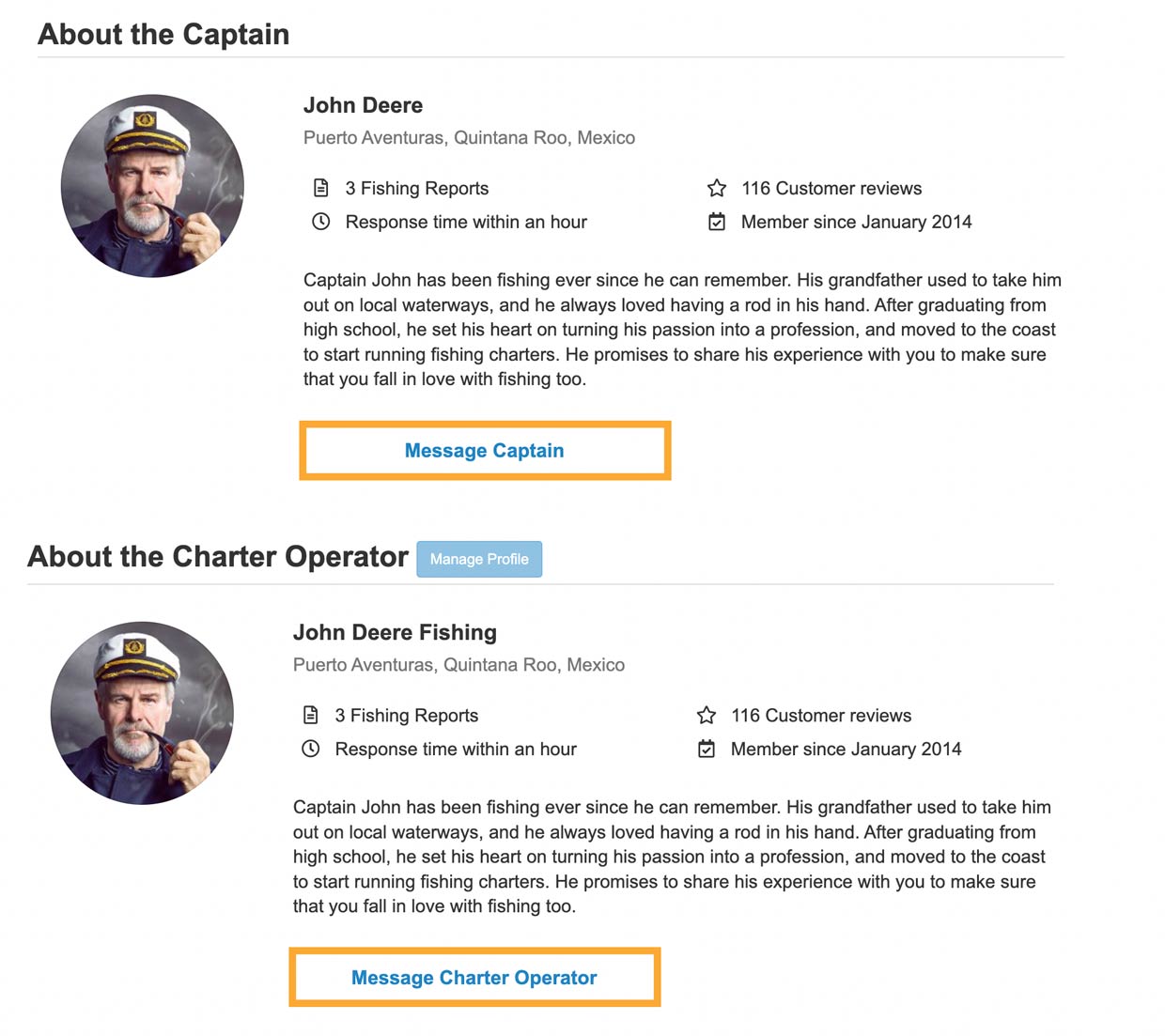Feel free to reach out to your captain at any stage of your journey – whether it's before booking, after confirming your reservation, or once your trip is completed. Conversations with the captain can help them tailor the trip to your needs and skill level, and can also help clarify issues surrounding boat capacity, age limits, amenities, departure times, prices, and paying the remaining balance.
Before You Book a Trip
If you have questions prior to booking, you can contact the captain to learn more about their offerings or inquire about the charter. Simply scroll to the bottom of the charter listing page and click on either the Message Captain or Message Charter Operator button.
Show me where on desktop
Show me where on mobile
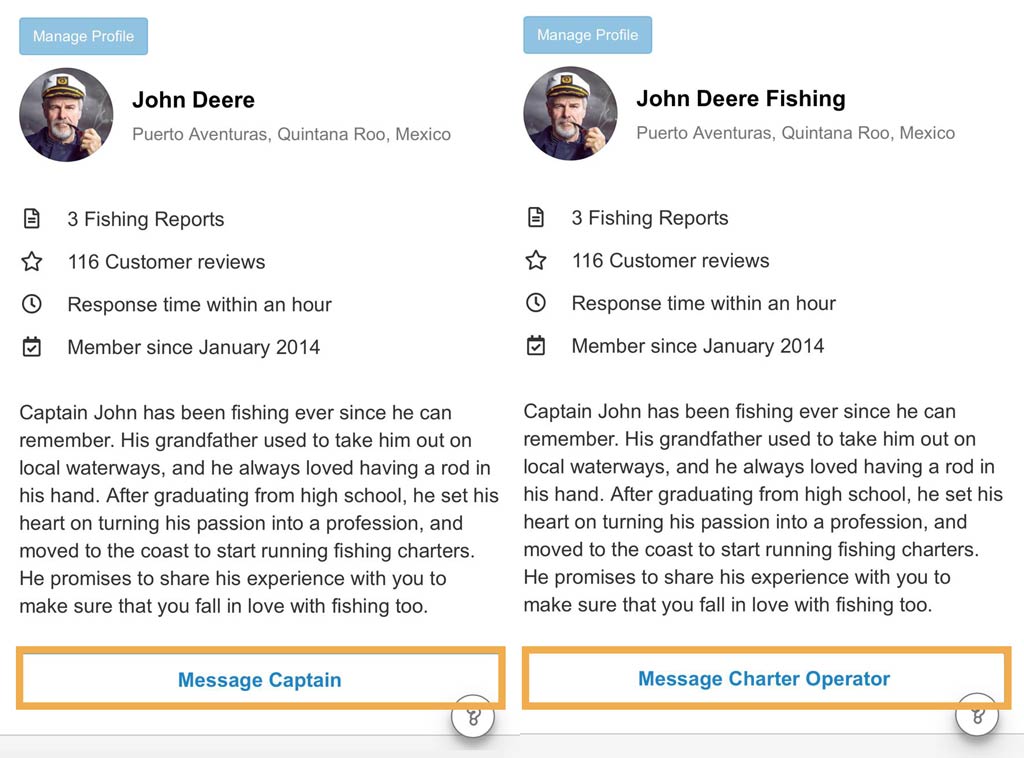
If You Have a Confirmed Trip
Once your trip is confirmed, connect with the captain using the FishingBooker Inbox, email, or phone. You can find the contact number and email button in your message thread or access them through "Manage Booking" in the My Bookings section.
Show me where on desktop
Show me where on mobile
In the event that your captain is not responding, please contact us.
After Your Trip Has Taken Place
For post-trip queries or issues, use Instant Messaging to follow up. If you have any other issues you'd like to report, please contact us.