If you don't have an account
In case you have not created the account yet, follow these steps to sign up and list your business on FishingBooker:
- Click on List Your Business.
- Click on Get Started.
- Fill out your contact information, create a password, and click Sign Up.
- Fill out your business information and click Finish Registration.
Show me the steps on desktop
Show me the steps on mobile
After you're finished with the above steps, you can proceed with creating your first listing.
If you previously signed up as a customer
If you accidentally signed up as a customer, you can switch your profile to a captain's profile by following these steps:
- Go to your Settings.
- Click on Account Type.
- Click on Become a Captain.
- Enter your password to confirm the change.
Show me the steps on desktop
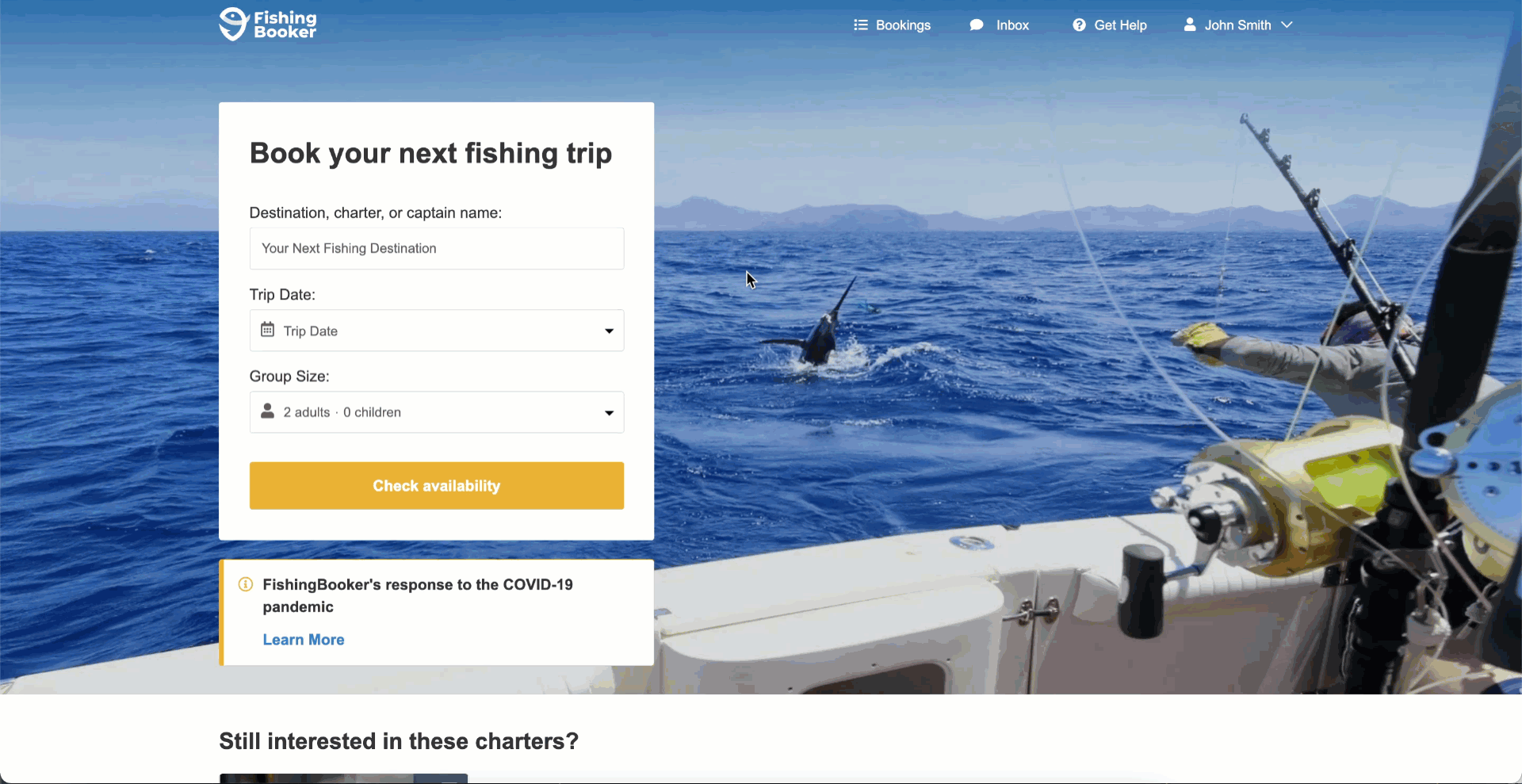
Show me the steps on mobile
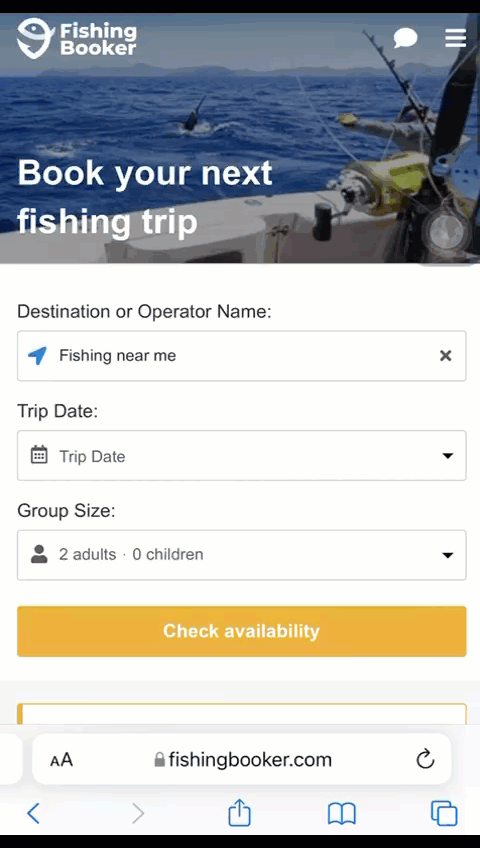
Once you successfully change the type of profile, you can create a listing for your business.