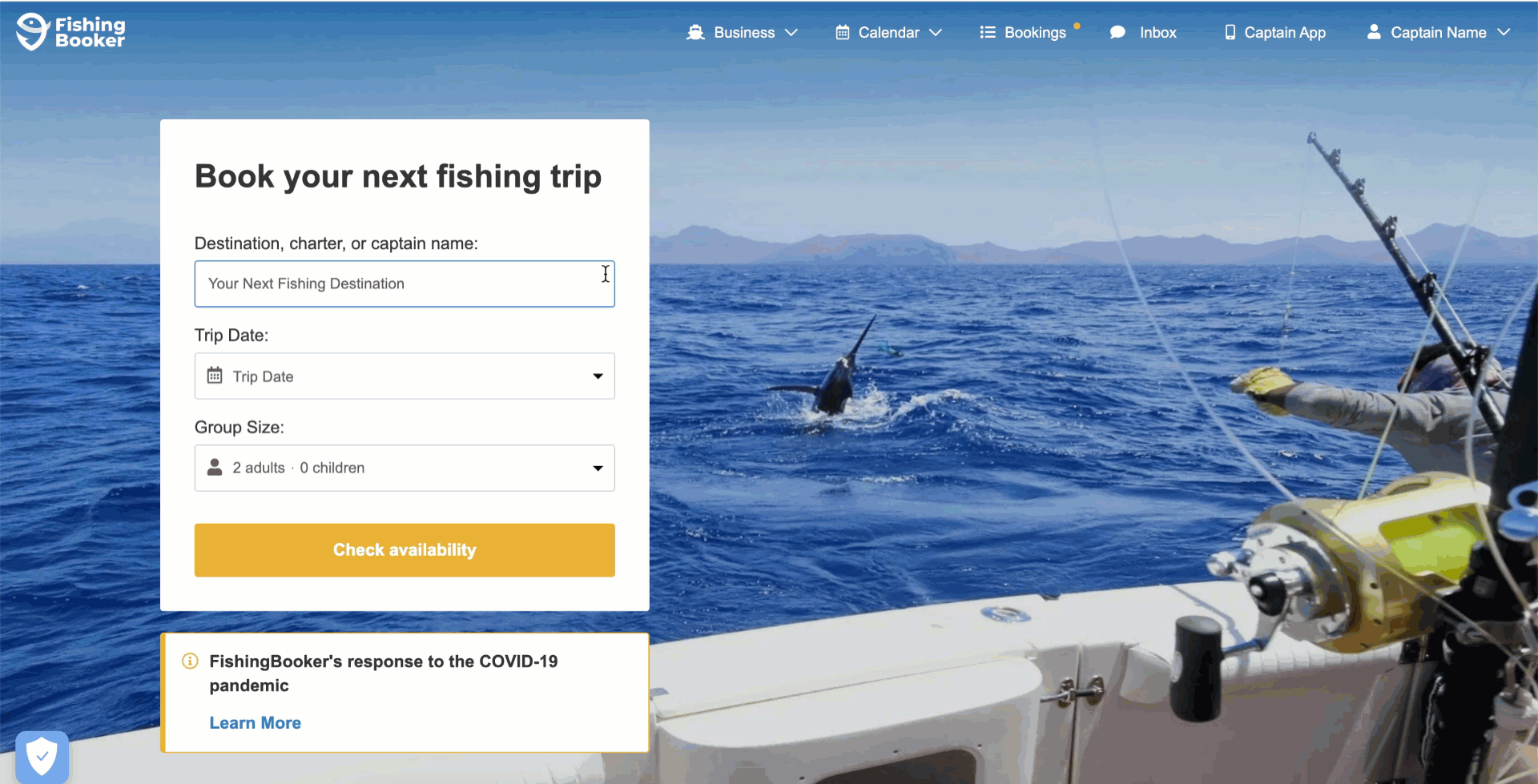FishingBooker allows you to allows you to set how you accept remaining balance payments. In order to edit the payment methods you accept, follow these steps:
- Go to your Listings.
-
Click Edit next to the listing you want to edit.
- If you only have one listing, you'll be taken to the Manage Listings page.
- Go to the Terms section.
- Scroll down until you see Accepted Payment Methods.
- Select the payment methods you accept by ticking the boxes.
Show me on desktop