If you need to cancel your trip for any reason, you can do so any time before your trip.
In the event that you breach the captain's cancellation policy, you will forfeit the amount paid at the time of booking. If you cancel within the free cancellation period, you will receive a full refund. You will be informed about your funds through the cancellation process.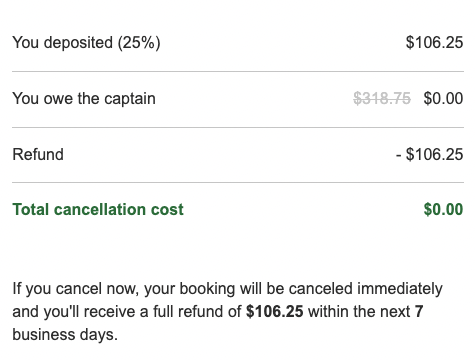
To submit a cancellation request, follow these steps:
1. Go to your Bookings.
2. Click Manage next to the reservation you want to cancel.
3. Choose Cancel booking.
• Please note that if your booking has been accepted, this option will be at the top of the page.
If your booking request is still pending, it will be at the bottom.
4. From the dropdown menu, select the relevant reason for cancelling.
5. Select Next until you reach the last cancellation screen.
6. Choose Yes, cancel.
Show me the steps on desktop
Show me the steps on mobile
If you need to change the date of your trip, the departure time, the number of guests, or the trip package, you don't have to cancel. Submit a booking change request and see if the captain can rearrange it for you.
After your trip date
In the event that you need to report a cancellation after the trip was scheduled to take place, for example, if the captain didn't show up, you can do so by following these steps:
1. Go to your Bookings.
2. Click All on the left of your screen.
3. Find the booking you want to cancel and select View Details.
4. Scroll to the bottom of the screen and click Report cancellation.
5. Enter as many details as possible concerning the cancellation and click Report cancellation.
Every cancellation request is carefully reviewed by our staff and processed according to the captain's cancellation policy cancelling.
Please note that captains are responsible for canceling trips for issues such as bad weather, boat malfunctions, etc. If your captain asks you to cancel the trip, please let us know, and we will make sure you don't lose your deposit.
If you have any questions about cancellation processing, do not hesitate to contact us.